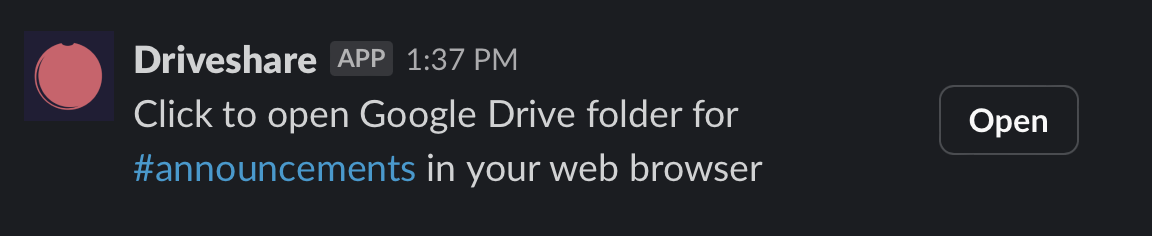Driveshare
Keeping your Google Drive files secure is important but can get complicated
when working in large groups.
New people may join your team while others might leave.
With Driveshare, you can create folders in
Google Drive
for any #channel in your workspace.
Driveshare automatically syncs the permissions for the folder with the current
members for the #channel.
After installing Driveshare navigate to any channel in your
workspace and use the /drive command to start the workflow.
The first time you invoke /drive you will need to authorize
Driveshare to create Google Drive folders on your behalf
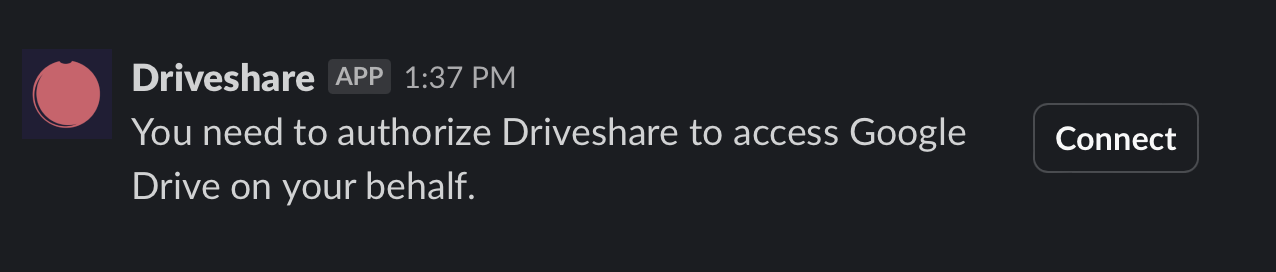
If you are in a private-channel you will need to invite the @Driveshare bot first
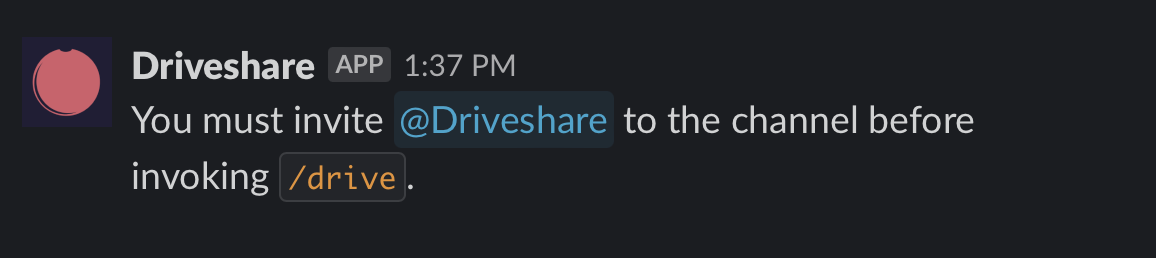
Once you are authorized, invoke /drive again to create a new folder for the #channel.
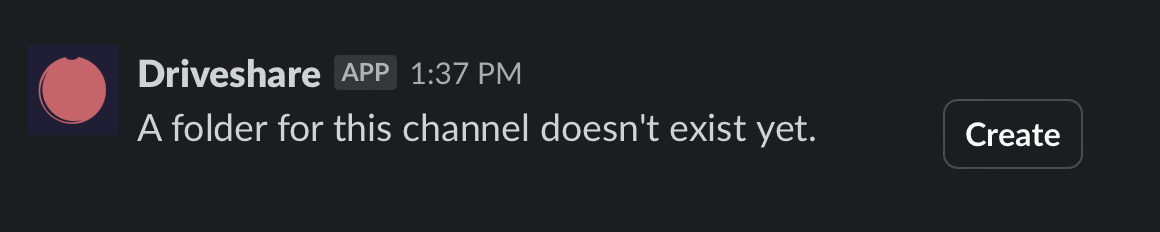
Click the Create button and fill in the popup modal message. Choose a name and (optionally) an HTML color for your folder in Google Drive. Tick the bookmark checkbox to add a handy bookmark to the #channel with a link to your shared Google Drive folder.
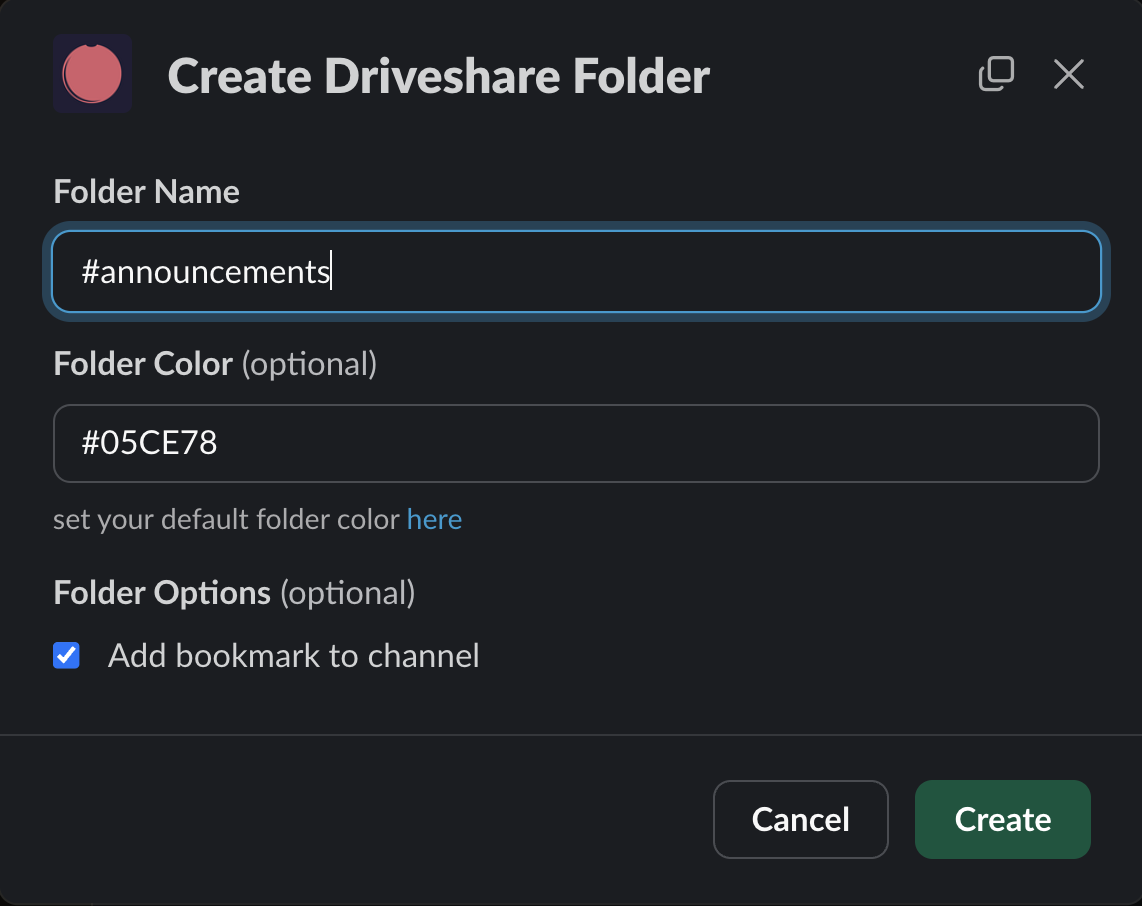
Once your folder is created it will be shared with everyone in the #channel using the members' Slack emails or—if they have authrorized with Driveshare—their Google emails. Invoke the /drive command again to get the link for the shared folder